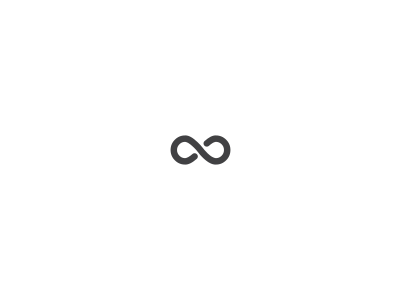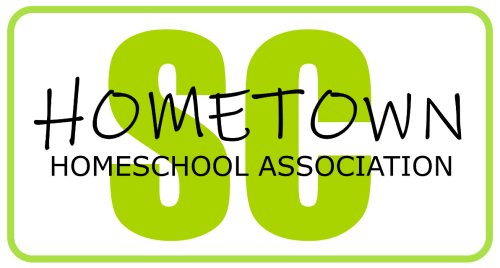How can I play Minecraft Education Edition?
Education edition requires a Microsoft education account with a Minecraft education edition license subscription. The account and license will need to be provided by an educational institution. HometownHASC offers accounts for homeschoolers and can sign up here.
How is Education Edition different from regular Minecraft?
As the title suggests, it is more focused on education. Teachers can use lessons to guide students through the included worlds or create your own world. Some lessons and challenges are only available in Education Edition.
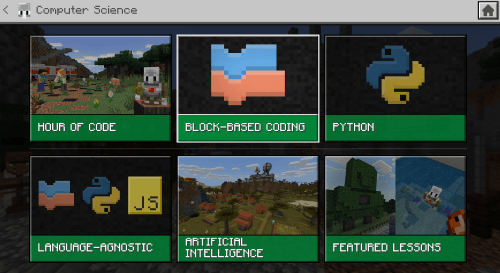
What subjects and grades can Minecraft: EE cover?
The lessons can cover Math, Language Arts, Science, Computer Science, Art & Design, and History & Culture. There are lessons that are appropriate for grades K-12.
Can my student play with others?
Minecraft education edition users can join worlds of other Minecraft education edition users in the same tenant. This means, anyone with a @hometownhasc.com account and subscription can play together. Minecraft: EE doesn’t have a friends list, so users will need to be able to communicate outside of Minecraft to share their hosting code.
Does the account cover the whole household?
In order for students to collaborate and join each other’s worlds, each student will need their own account.
What devices can I play on?
Minecraft: EE can be played on Windows 10 PC, Chromebook, Mac and iPad.